How to Use the Embed Block Without Getting Frustrated
Have you ever pasted a URL into the embed block and it returns this?:
You second guess your copy/paste skills, make sure your link isn’t broken but it’s still not working. What gives? And more importantly, can you get around it?
What is the Embed Block?
The Embed Block is a block that allows you to grab content from another site on the web and display it on your site. This can come in handy when you want your show your website visitors information without forcing them to open a new tab. This is also handy if you have digital portfolio work around the web but don’t want to have a wall of out-bound uninspiring links.
To give an example, as a copywriter I have my writings in various places on the web. If I get a potential client that is interested in my work but wants to see more I could make a page full of links and tell them to click through the links, but that forces them to do a ton of work. I’ve probably lost the job by link 2. A better way of presenting the information would be to have a page where my portfolio of work is embedded. No work for them and no wall of links on my site. Here’s an example of what this would look like:
This is an article I wrote featured in The Startup on Medium. You can read it here just like you could read it on Medium. If you want to do this for yourself, follow these directions:
1. Insert an Embed Block where you want your content. A small window will pop up where you can put the link you want to embed. Click the button all the way to the right to add your code manually.
2. Add this code:
<iframe width="100%" height="500" src="INSERT YOUR URL" scrolling="yes" frameborder="0" style="border.none;overflow:hidden,"></iframe>
3. Click ‘SET‘ to close the box. Then click ‘APPLY’. You should have a nice little embed block with your content.
Embedding Content Has Never Been Easier
Using embedded content keeps the visitor on your site longer and creates a better user experience. If you have any questions let me know in the comments.








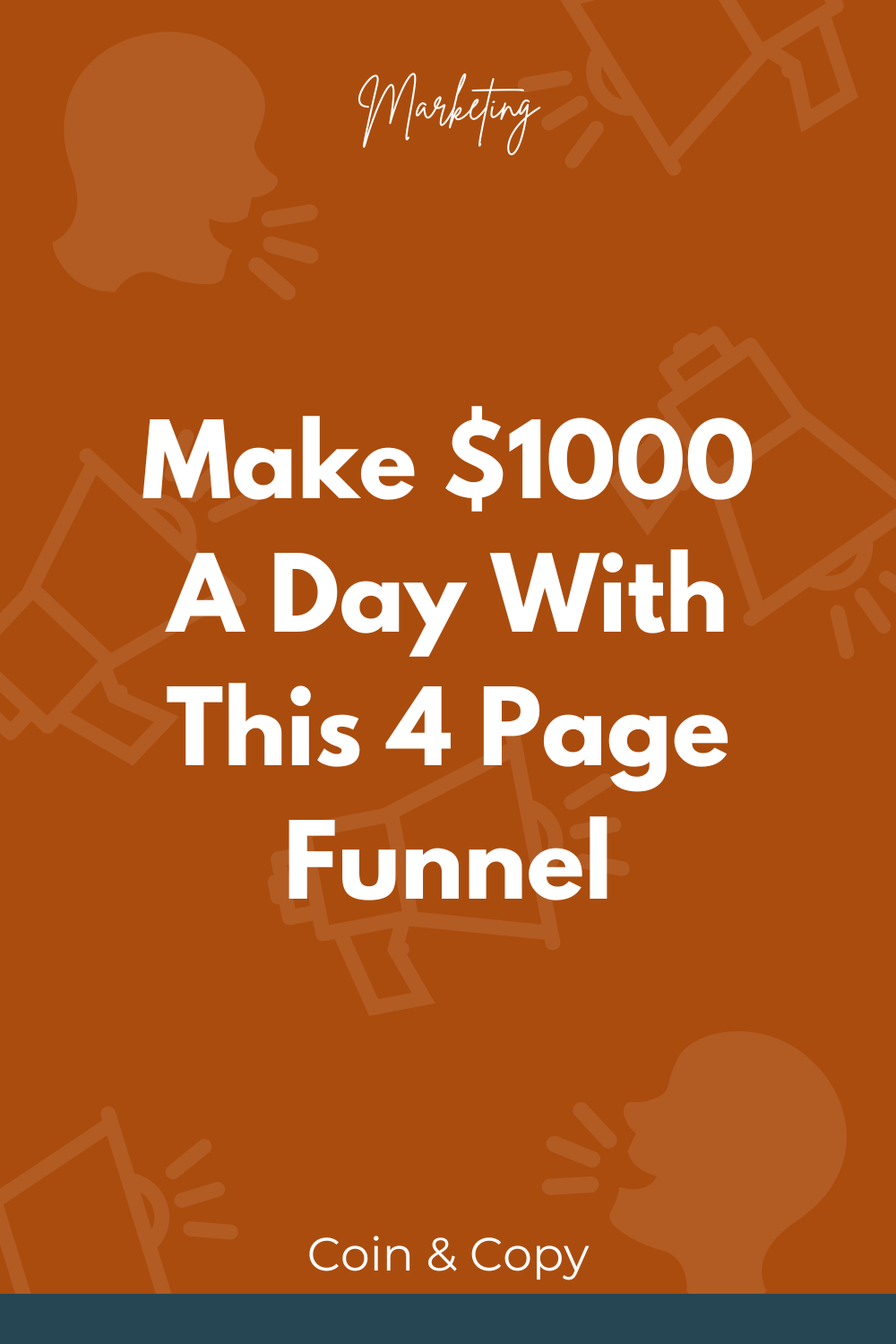



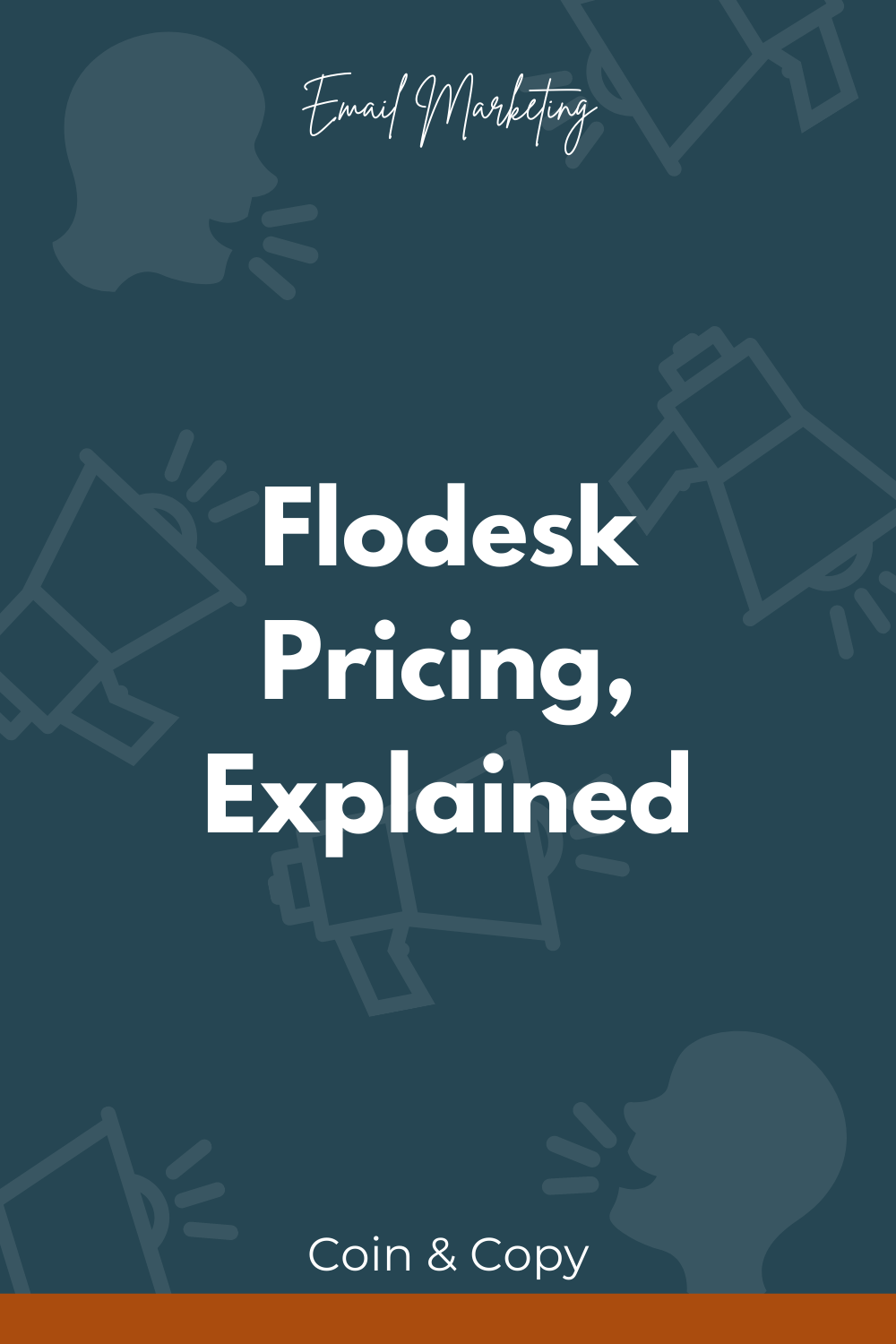
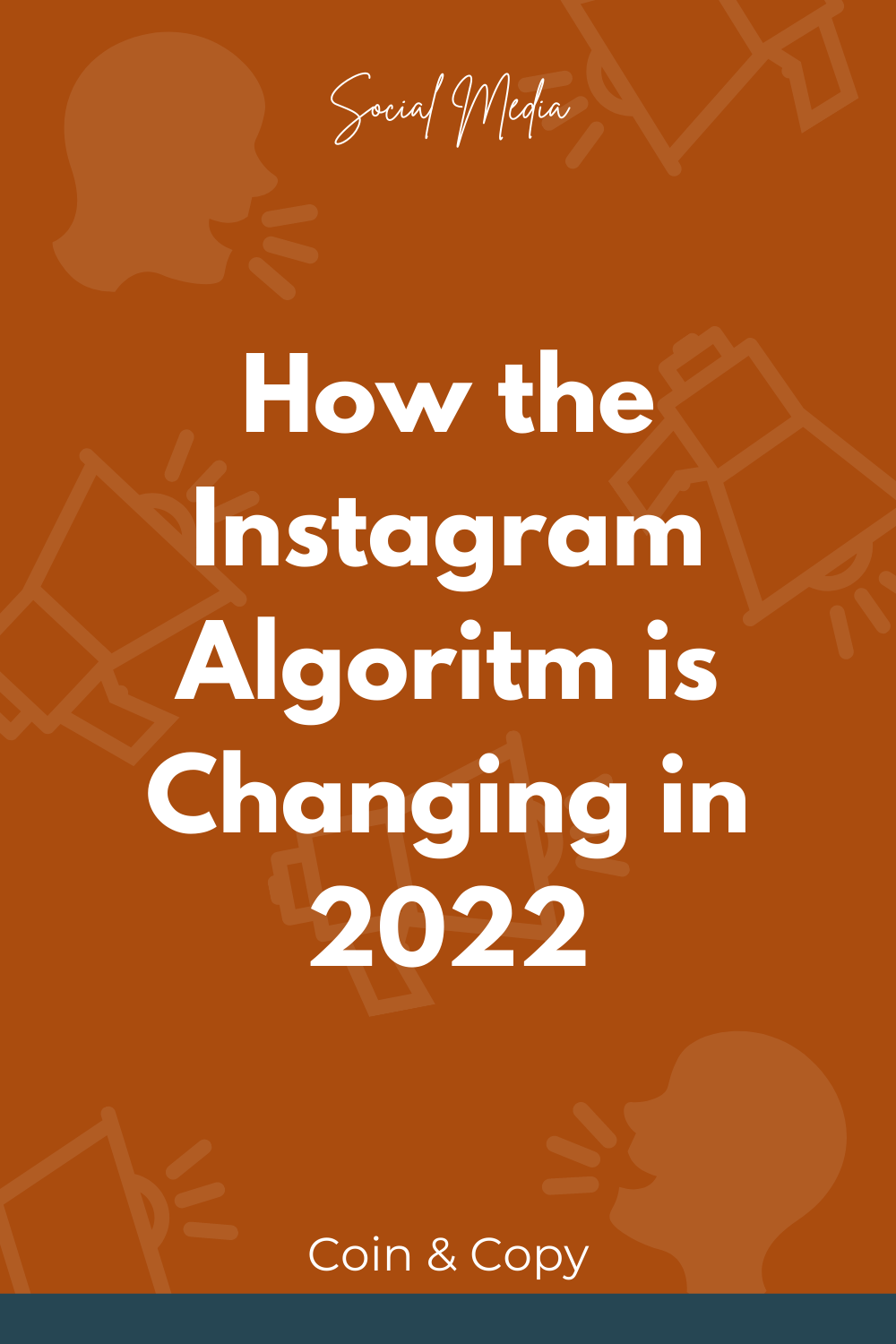


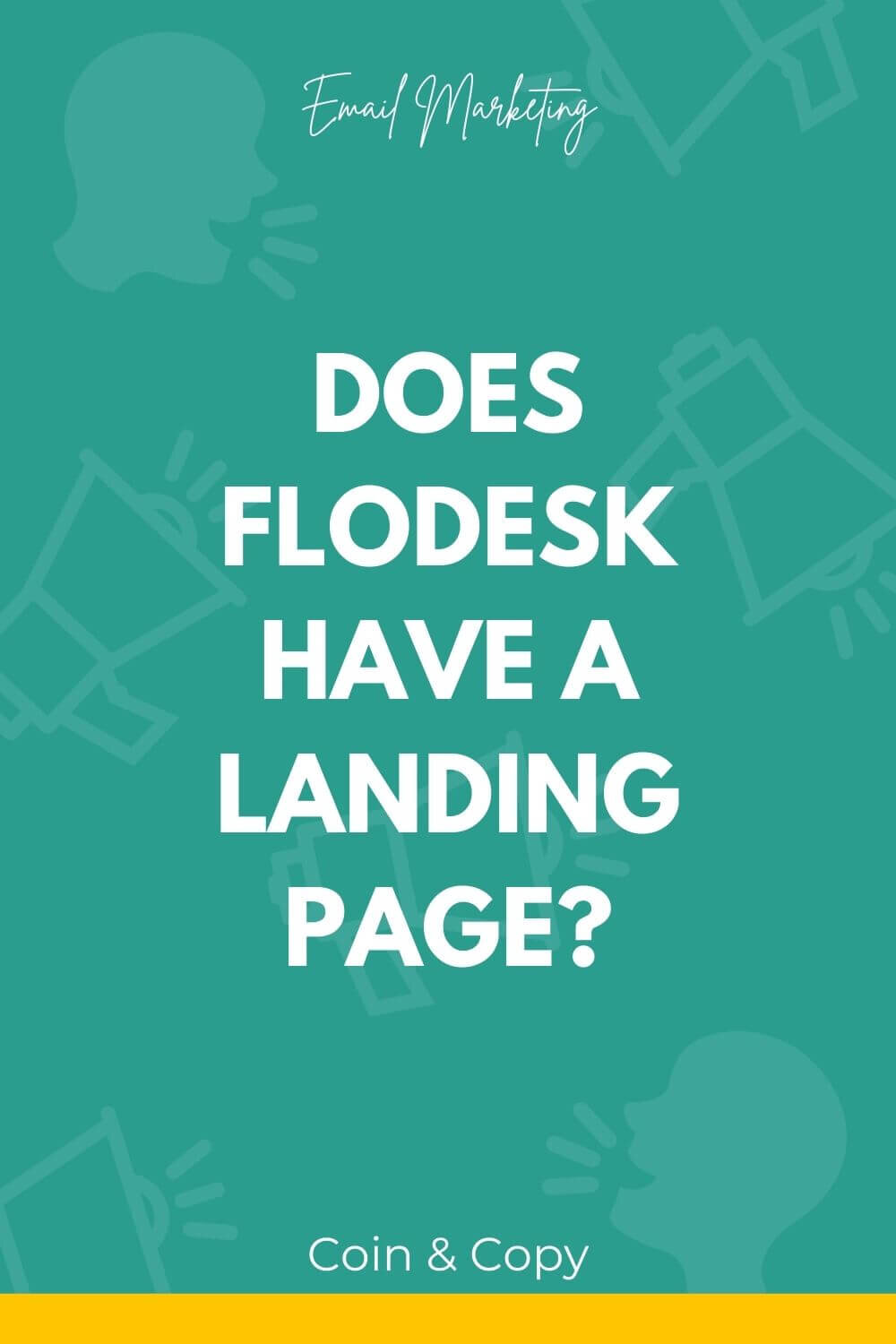



Does your business need a refresh? So did N-Pieces, Inc. Let’s take a look at how a new SEO strategy, site automations, and new customer relationship management tool helped this business turn over a new leaf and get brand new customers within two weeks of working with us.